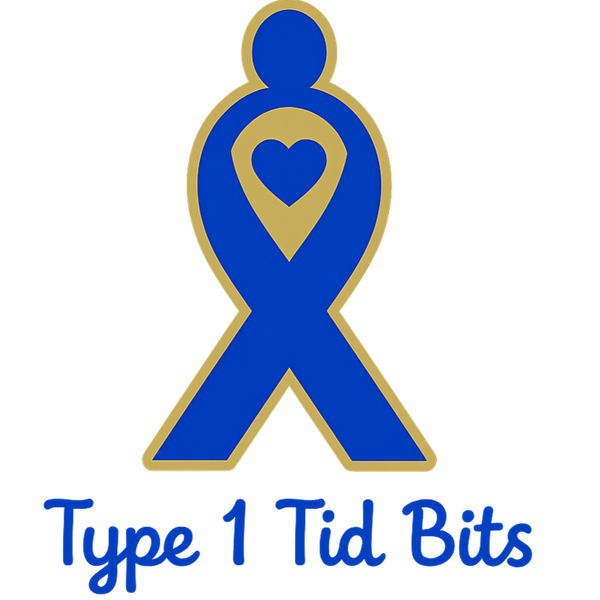For many people with type 1 diabetes, technology has been life-changing. Continuous glucose monitors (CGMs) and insulin pumps give us more freedom, flexibility, and better control. But there’s a downside we don’t talk about enough: skin problems where devices attach.
From rashes to adhesive allergies, scarring to site fatigue, skin issues can make wearing devices frustrating. The good news is that with the right care and strategies, you can protect your skin and keep your devices working comfortably.
Why Skin Health Matters with Diabetes Devices
-
Continuous use: Devices are worn for days or even weeks at a time.
-
Adhesives: Strong glues keep sensors and infusion sets in place, but they can also irritate skin.
-
Rotating sites: Using the same spot too often can cause scar tissue, reducing insulin absorption or sensor accuracy.
Looking after your skin is about more than comfort—it’s about keeping your tech working properly and protecting your long-term health.
Common Skin Issues with Devices
-
Adhesive allergies: Red, itchy patches or rashes where the device sticks.
-
Skin irritation: Dryness or soreness from constant adhesive removal.
-
Scarring / lipohypertrophy: Thickened skin from repeatedly using the same site.
-
Infections: Rare, but possible if a site isn’t cleaned well or is worn too long.
Practical Tips for Healthy Skin
1. Rotate Your Sites
-
Switch between arms, thighs, stomach, and lower back. (Depending on approved sites for each device)
-
Create a simple rotation chart so you don’t overuse one spot.
2. Prep Your Skin Properly
-
Wash with mild soap and water, avoid lotions before applying. Both Cameron and i use antiseptic wipes, which can be bought HERE
-
For sensitive skin, use a barrier wipe or spray (like Skin-Prep or Cavilon).
3. Manage Adhesive Reactions
-
Try hypoallergenic tapes or adhesive patches.
-
If irritation appears, use a barrier film between the skin and device.
-
Test new adhesives on a small area first.
4. Be Gentle on Removal
-
Use adhesive removers (wipes or sprays) to prevent pulling and tearing skin.
-
Remove slowly, supporting the skin as you peel the patch away.
5. Treat Your Skin Afterward
-
Apply soothing creams or aloe gel once the site is removed.
-
If rashes persist, speak with your diabetes team or dermatologist.
When to Seek Help
If you notice:
-
Painful swelling or pus
-
Repeated infections
-
Large patches of irritated skin
It’s worth consulting a healthcare professional. Sometimes a prescription cream or allergy test can make all the difference.
Skin issues with diabetes tech are real, but they don’t have to stop you from using the tools that make life with T1D easier. By rotating sites, protecting your skin, and using barrier products, you can reduce irritation and keep your devices comfortable.
Remember—taking care of your skin is just as important as counting carbs or dosing insulin. Healthy skin means reliable devices, and reliable devices mean better blood sugar control.